Step 2:Extract all the file into a new folder.
(example: javac RecTCP.java)
Step 4: Run the RecTCP.java(as server) first then only run SendTCP.java(as client) in command prompt.
(**example:
java RecTCP 7000(at server cmd)
java SendTCP "" 7000 (at client cmd)
You will see the output like this


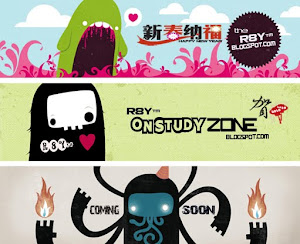







9 comments:
How about the UDP part?
same step...i update already...
TCP: Both of server and client receive the same information at the same time;
UDP: Only the server receives information(RecvUDP side).
~Jslee
ya....good explanation!
I tot the lec say only TCP need print screen.
Aaron
better print show all to him...later he say blar blar blar no mark....
ray,apa beza coding RecvTCP and SendTCP dengan yg DR bg?coz bila saya run yg DR bg,xdapat...n run yg U,dapat...
--IDA--
If u guna my code i dah specific the port number in RecvTCP and SendTCP.Jika u nak run DR bg punya pun boleh.. jz type at cmd
java RecTCP 7000 (at server)
java SendTCP "" 7000 (at client cmd)
means we do not need to use apache server?
Post a Comment